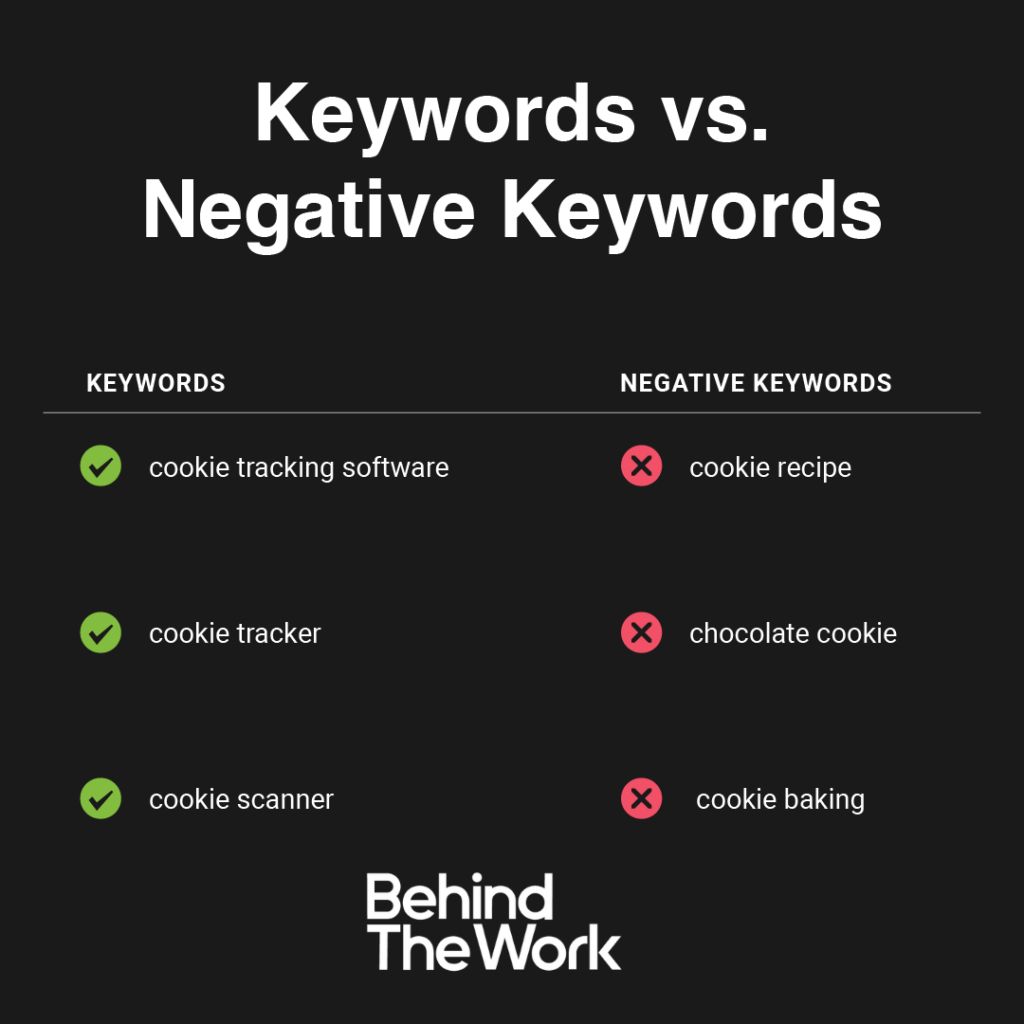Advertising of any kind within the healthcare industry can be challenging, especially with all the rules and regulations surrounding it. Healthcare PPC adds another level of complexity.
While it can be tempting to ignore PPC because of its innate challenges, that could be detrimental to the health of your business. Instead, you need to learn the right way to manage your advertising beyond simple word-of-mouth recommendations.
Digital marketing is the way forward for the healthcare industry. According to a 2019 report, Google gets about 70,000 health-related queries every minute. An effective PPC strategy can help capture some of those searches and lead them to your business.
The right digital marketing strategy can lead to long-term growth and increased revenue for your practice.
What Is Healthcare PPC
PPC stands for “pay per click.” These are typically the ads someone sees at the top of their Google search results. A business only pays for the ad space when someone clicks on the ad.
You get to choose which keywords you want to focus on to trigger your ad. For example, if you are part of a pediatric practice in Houston, you could run a PPC ad campaign targeting people who search for “pediatricians in Houston.” If someone Googles that phrase, your PPC ad would be near the top of the page.
Tracking and measuring the results of PPC campaigns is also relatively simple. This means you can quickly gauge how effective your strategy is and make changes if you don’t get the results you want.
6 Best Practices to Maximize Healthcare PPC
If you are looking for ways to maximize your marketing dollars, PPC is a great place to start. However, there are a few strategies and best practices you should keep in mind.
1. Understand Healthcare Paid Search Rules
Healthcare is a highly regulated industry. There are specific rules and regulations you must follow, or you run the risk of incurring fines and other more serious consequences.
Google has specific paid search policies for healthcare ads. These policies apply to ads related to:
- Clinical trial recruitment
- Restricted drug terms
- Experimental medical treatments
- Addiction services
- Unapproved substances
There are also specific rules surrounding “health in personalized advertising.” This means you cannot target users based on their personal health information, including the following:
- Chronic health conditions
- Disabilities
- Physical or mental health conditions
- Sexual health
2. Know Your Audience
One of the benefits of medical PPC and healthcare marketing is that the target audience is generally highly segmented already. Most practices know exactly who their target demographic is. This information can help you target new customers.
To do this, you will need to:
- Create patient personas: Look through the historical demographic data of your patients and create detailed patient personas. Include information such as profession, healthcare concerns, income, etc. The marketing team can use these personas to create ad campaigns that target your ideal patients.
- Create relatable messaging: Your ads and overall messaging need to reflect what your potential patients are looking for. Ads for a dental practice should be very different than those for an oncologist.
- Track your ad performance: One of the best things about PPC advertising is that it is very easy to track. You can do A/B testing to see which ad copy or CTA works the best for your clients and delivers the most conversions.
3. Create Customized Landing Pages
When someone sees your ad based on specific keywords and then clicks on your ad, they should immediately see relevant information on your website. The best way to do this is to create custom landing pages unique to each set of PPC criteria. Do not send people to your homepage. They will feel lost and not know where to click.
The landing page should have the same or similar wording to the triggering keyword or phrase. For example, if your PPC ad promises free dental x-rays for new patients, users should see the same offer on the landing page.
It should also feature a clean, minimal design with a straightforward CTA that lets users know exactly what they are supposed to do, like schedule an appointment. Be sure to thoroughly test your landing pages from the customer’s perspective. Are there any confusing steps or obstacles? Try to make the journey as smooth and seamless as possible.
4. Use Geotargeting
While healthcare has shifted more into the digital world the past couple of years, it is still very much a local operation. Using geotargeting in your PPC campaigns is necessary to reach the right audience in the right place.
If someone searches for “urgent care near me” and they are in San Francisco, California, they will get results for urgent care centers near them. If you run an urgent care office near San Francisco, you can create a PPC campaign that delivers your ads to users within your geographic area.
5. Add Ad Extensions
Ad extensions on the search engine results page (SERP) amplify your content and give users more information. Some of the most common extensions include:
- Callouts: This is a short 25-character description that supports the main ad copy. You can highlight what your healthcare business has to offer.
- Structured snippets: Use this area to highlight more of your services.
- Sitelinks: Along with the main headline link, you can add additional sitelinks near the bottom of your ad. These links lead to specific landing pages, such as “About Us,” “Schedule an Appointment,” etc.
- Location: Providing your address in your PPC ad is an easy way to let users know if your healthcare business is convenient for them.
- Call: With a phone number extension, users can click or tap the number to call you directly.
6. Optimize Your Ads for Mobile
According to Pew Research, 85% of Americans use a smartphone. Most of those people use their phones to research information online, including information about their health. Your website and all its landing pages must be optimized for mobile use. This means text, images, and CTAs should display appropriately without users needing to scroll around to find what they need.
Luckily, Google offers responsive search ads which automatically adapt based on the user’s device. You simply need to create multiple headlines and descriptions and the system will choose the best combination for each user.
Expand Your Healthcare PPC Potential with Behind the Work
If healthcare marketing feels overwhelming, don’t worry. Behind the Work is here to help. Just as we would never try to diagnose our own health conditions, we wouldn’t expect medical professionals to do their own marketing.
Our team of marketing experts is here to help your healthcare business with whatever digital marketing needs you have, whether that is SEO optimization, PPC ad campaigns, or anything else. We want to help your potential patients find you and get the expert medical help they need.
Ready to explore the world of healthcare marketing? Contact us today to start improving your online performance.

 Contributed by BTW SEM Team
Contributed by BTW SEM Team